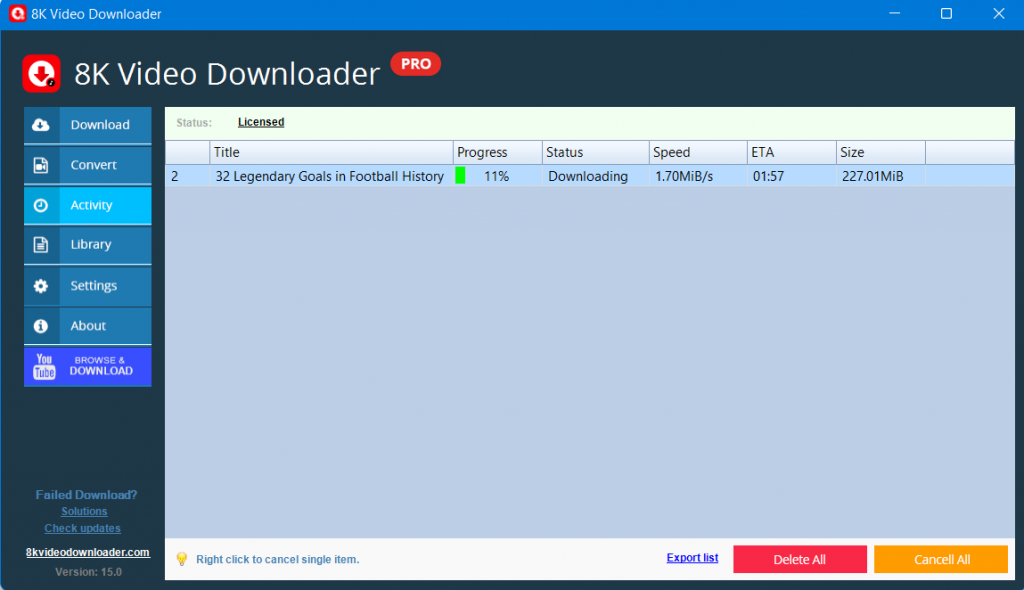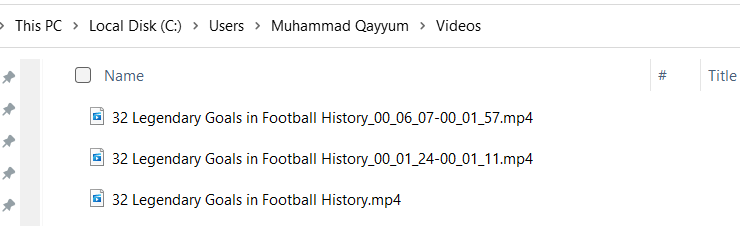How to cut youtube videos
There and many youtube downloaders, but none of them offer you to cut youtube videos with ease. Basically, you can decide which parts you need and select them before even starting to download the video.
Follow these simple steps to cut a youtube video.
1- Start our Youtube Downloader and open Browse & Download section.
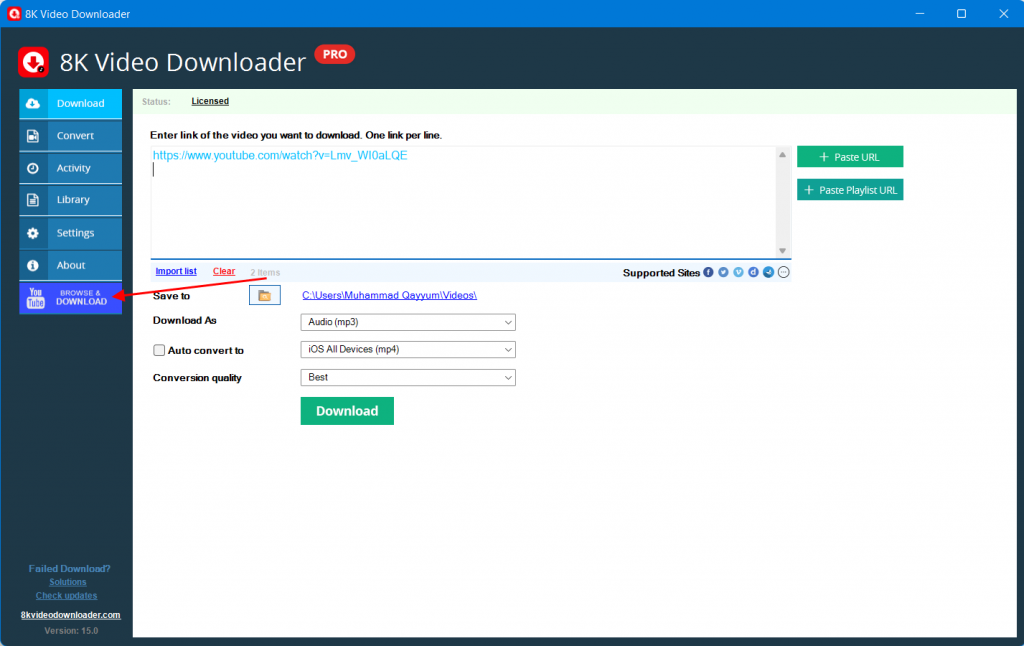
2- Right-click on the video and select Cut this video option or click Cut button on top-right corner of the program to open cutter interface for the selected video.
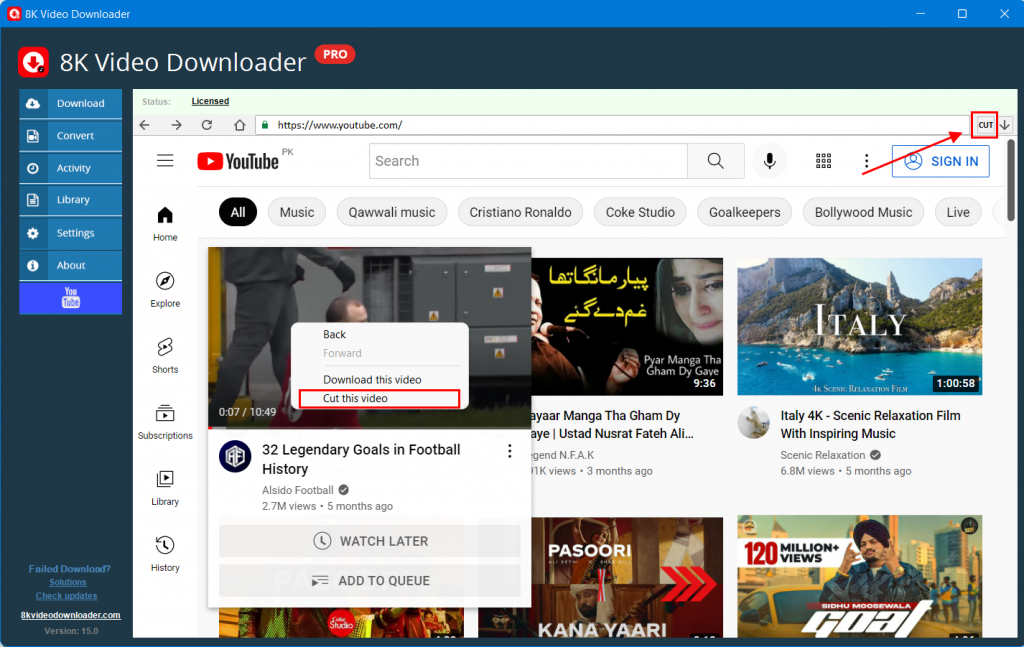
3- Move these controls to select the parts you want. And click Select this part button below to add them into the list.
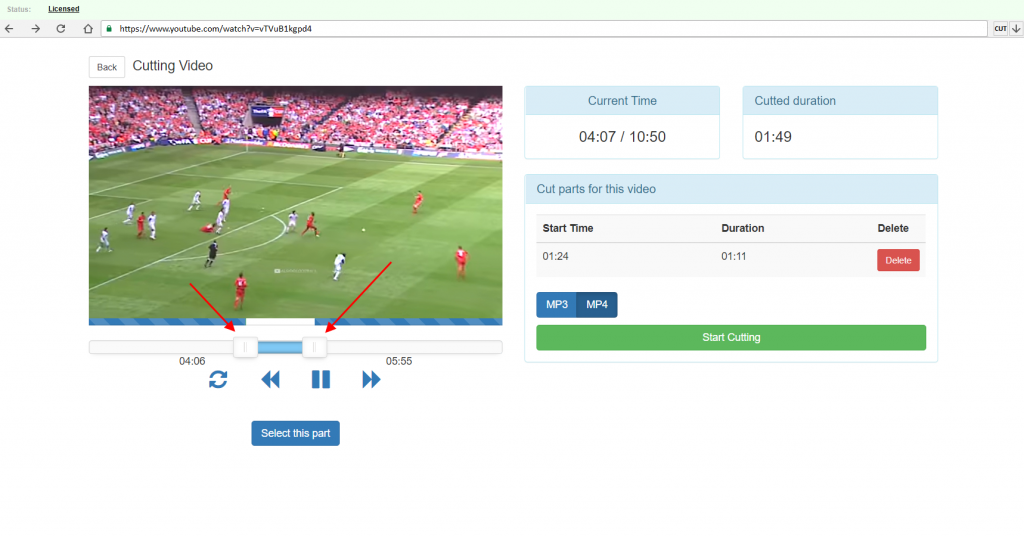
4- Select the output format mp3/mp4 and click Start Cutting button.
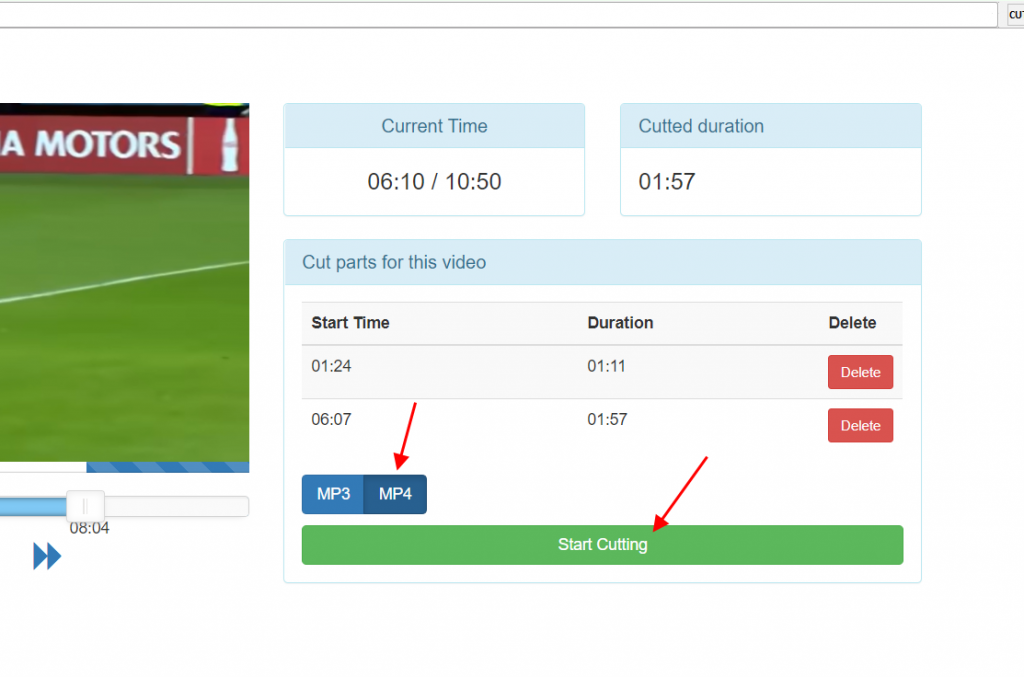
6- This will start the cutting process in Activity tab.